Previously, I discussed using multiuser screen so that I could concurrently access a shared screen session across multiple remote hosts (from work, from home, from my phone, etc).
I would like to augment screen such that the titles would always tell me what directory I’m currently in, as well as what program is running (if any). Additionally, if I’m editing a file in vim I would like to see the filename in the screen window title. If I have multiple vim buffers open (say, in tabs) I would like the screen window title set to whichever filename I’m currently editing.
GNU screen provides a shelltitle attribute that can get us partly there, you could add something like this to your screenrc,
# automagic window title shelltitle ") |bash:"
In this example, screen will automatically fill in any currently running shell command as the window title. Importantly, the “) ” must be the final characters on your command prompt. For most people, this is the ‘$’ character, mine is still set to the smiley() cursor discussed previously. Everything after the ‘|’ character will be the default screen title.
Unfortunately, while this approach does provide us a dynamic window name for running programs it does not show us the current directory and does nothing for vim (other than just to say “vim”). This approach, which may work for some, turned out to be a dead end. I had been searching for ways to get screen to update the window titles to the current directory and had almost given up.
Recently, I discovered this article, which provides a working (albeit complicated) approach.
Essentially, in the newer versions of bash we can use the trap command DEBUG, which will run command before every single shell command!
Additionally, we can set a screen window title on the command prompt by printing an escape sequence then the new title. So, we can run a bash function in the DEBUG trap that sets the title.
Sounds easy? Well, not really. The DEBUG trap is a bit heavy handed and using it to print escape characters can have odd effects involving BASH_COMMAND and PROMPT_COMMAND. Here is a working solution I’ve been using,
# turn off debug trap, turn on later if we're in screen
trap "" DEBUG
...
... rest of my .bashrc
...
# Show the current directory AND running command in the screen window title
# inspired from http://www.davidpashley.com/articles/xterm-titles-with-bash.html
if [ "$TERM" = "screen" ]; then
export PROMPT_COMMAND='true'
set_screen_window() {
HPWD=`basename "$PWD"`
if [ "$HPWD" = "$USER" ]; then HPWD='~'; fi
if [ ${#HPWD} -ge 10 ]; then HPWD='..'${HPWD:${#HPWD}-8:${#HPWD}}; fi
case "$BASH_COMMAND" in
*\033]0*);;
"true")
printf '\ek%s\e\\' "$HPWD:"
;;
*)
printf '\ek%s\e\\' "$HPWD:${BASH_COMMAND:0:20}"
;;
esac
}
trap set_screen_window DEBUG
fi
In this case, I set PROMPT_COMMAND to true and make sure that my PS1 environment variable is not relying on PROMPT_COMMAND. The reason is because the BASH_COMMAND environment variable will be set to whatever the parent shell is currently running, and the DEBUG trap will fire every time the BASH_COMMAND changes (which is a lot, especially if you’re executing a shell script).
Fortunately, anytime a command finishes, PROMPT_COMMAND will run, which in this case executes true, and I catch that in the case statement and set the title to the current directory. This effectively sets the title every time bash prints a command prompt.
If you execute a long running command, that screens window title will be set to that command, and as soon as the command finishes the title will change back.
The only remaining problem is vim. With the above approach, it almost works with vim. If you were in a directory named “foo” and ran “vim spam.txt”, then the screen window title would be set to “foo:vim spam.txt”. So far so good, but when you open additional files in vim, the title will still be say “foo:vim spam.txt”.
.vimrc
The final step is to update your vimrc to set the titlestring, and with some tweaking vim will send the escape characters that screen recognizes to change the window title. Lastly, add an autocmd for all relevant events (opening a new file, switching tabs, etc), and you’ll have a working solution,
" screen title
if &term == "screen"
let &titlestring = "vim(" . expand("%:t") . ")"
set t_ts=^[k
set t_fs=^[\
set title
endif
autocmd TabEnter,WinEnter,BufReadPost,FileReadPost,BufNewFile * let &titlestring = 'vim(' . expand("%:t") . ')'
* to type ^[, which is an escape character, you need to enter CTRL+V <Esc>
With this approach, while vim is running it will effectively take over the job of updating the screen window title, for example,
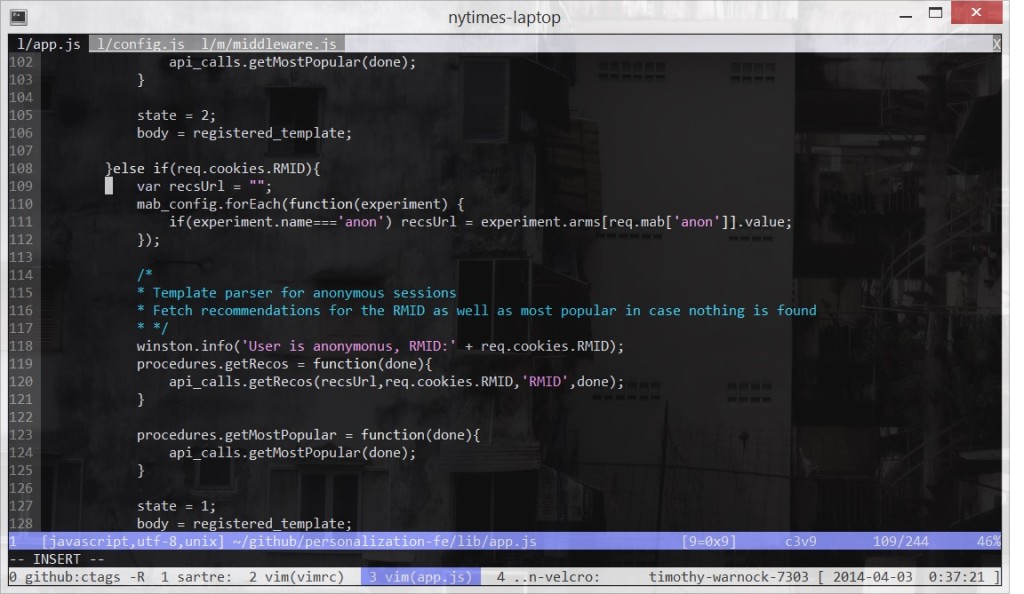
As we switch tabs or open new files or change focus in a split screen, vim will update the screen window title to “vim(filename)” for the file that’s being edited.
All of these changes (and more) can be found in my dotfiles in github